Have you ever found yourself tangled in the sea of paperwork and back-and-forth emails just to manage simple HOA tasks?
Well, I’ve got some fantastic news for you! Navigating your Homeowners Association (HOA) duties doesn’t have to feel like you’re trying to decipher an ancient script. Say hello to the magic of HOA Portal Access, a digital platform that is about to become your new best friend. Whether you’re a homeowner or fresh to the neighborhood, this step-by-step guide is perfect for anyone looking to streamline their HOA management process.
We’re talking convenience, efficiency, and peace of mind—all wrapped up in one. No more missed payments, last-minute scrambles for community updates, or feeling out of the loop. Ready to take a dive into the world of easy HOA management? Let’s get the ball rolling with how you can make the most of your HOA Portal.
What is an HOA Portal?
An HOA Portal is a secure online platform where homeowners can access all the resources they need to manage their interactions with their HOA. From making payments and submitting requests to accessing essential community documents, an HOA Portal consolidates everything into one easy-to-use interface.
Benefits of HOA Portal Access
Before diving into the steps for setting up your HOA Portal Access, it’s essential to understand why using this tool is beneficial:
- Convenience at Your Fingertips: You can handle all your HOA needs from the comfort of your home or on the go with your smartphone.
- 24/7 Access: Unlike traditional HOA offices that have fixed hours, an HOA Portal is available around the clock.
- Real-Time Updates: Stay informed about community updates, announcements, and upcoming events without waiting for the next HOA meeting.
- Secure Payments: Pay your dues safely online, avoiding the hassle of checks or trips to the office.
- Document Access: Quickly find governing documents, meeting minutes, and financial reports whenever you need them.
Now that you know why it’s useful, let’s get started with setting up your HOA Portal Access.
Step 1: Register for Your HOA Portal
The first step to accessing your HOA Portal is to register. Here’s how:
- Locate the Portal Link: The HOA Portal link is usually provided by your HOA management company or community manager. This link might be available on your HOA’s website, in welcome emails, or provided during community meetings.
- Click on Register: Once you find the link, click on the “Register” or “Sign Up” button. You will be prompted to create an account by entering your personal information, such as your name, property address, and email.
- Verify Your Account: After entering your details, you will receive an email to verify your account. Click on the link in the email to confirm your registration.
Step 2: Log In to Your HOA Portal
After registering, you can log in to the portal anytime. Here’s what you need to do:
- Enter Your Credentials: Use the username and password you created during registration to log in. Some portals may also offer a two-step verification process for added security, which might include a code sent to your email or phone.
- Bookmark the Login Page: To make future access easier, bookmark the login page on your computer or mobile device.
Step 3: Explore the Dashboard
Once logged in, you’ll land on your dashboard – the main page of the portal. The dashboard is designed to be user-friendly, allowing you to see a summary of important information at a glance. Here’s what you might find:
- Account Overview: Check your account status, see upcoming payment dates, and view any pending requests.
- Community Announcements: Stay updated with the latest community news, upcoming events, and important notices.
- Quick Links: Access frequently used sections like payment history, documents, and maintenance requests.
Take a few minutes to explore the dashboard so you know where everything is located.
Step 4: Make Payments Easily
One of the most significant advantages of HOA Portal Access is the ability to make payments online. Here’s how to do it:
- Go to the Payments Section: Find the “Payments” tab, usually located on the dashboard or menu.
- Choose Your Payment Method: You can typically pay via credit card, debit card, or direct bank transfer. Many portals also allow you to set up automatic payments to avoid missing deadlines.
- Review Your Payment History: Check previous payments and print receipts if needed for your records.
Step 5: Submit Requests and Track Progress
Need to report a maintenance issue or request approval for a home improvement? The HOA Portal makes it easy:
- Submit a Request: Find the “Requests” or “Forms” section, fill in the required details, and submit your request. This process is much faster than traditional paper forms.
- Track Status: You can check the status of your request in real time, reducing the need for follow-up calls or emails.
Step 6: Access Important Documents
Gone are the days of searching through piles of paperwork. With HOA Portal Access, all your important documents are just a few clicks away:
- Locate the Documents Section: Usually labeled as “Documents” or “Resources,” this section houses everything from bylaws and rules to meeting minutes and financial statements.
- Download and Save: Download documents directly to your device or print them if you prefer hard copies.
Step 7: Update Your Profile and Preferences
Lastly, keep your profile up to date to ensure smooth communication with your HOA:
- Edit Contact Information: Make sure your email, phone number, and mailing address are current to receive timely notifications.
- Set Communication Preferences: Choose how you want to receive updates, whether by email, text, or portal notifications.
Conclusion
HOA Portal Access is a powerful tool that simplifies the way you interact with your Homeowners Association. By following these easy steps, you can make the most out of your HOA Portal, ensuring a more convenient and efficient management experience. With everything from payments to document access streamlined, you’ll have more time to enjoy your community and less time worrying about HOA paperwork.
Sign up for easy portal access with Class Community Services LLC today and take control of your community needs effortlessly.